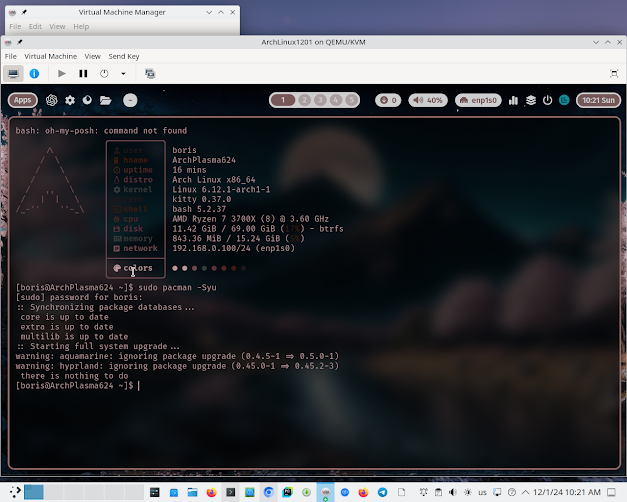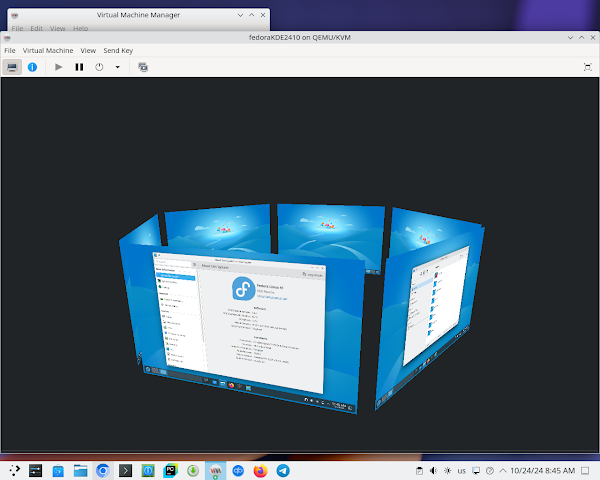=====================
UPDATE as of 01/12/25
=====================
Downgrade libpamac-aur was issued to keep
Pamac Daemon up and runnning
❯ sudo pacman -Syu
:: Synchronizing package databases...
cachyos-v3 is up to date
cachyos-core-v3 is up to date
cachyos-extra-v3 is up to date
cachyos is up to date
core is up to date
extra is up to date
multilib is up to date
:: Starting full system upgrade...
warning: libpamac-aur: ignoring package upgrade (11.7.0-7 => 11.7.0-9)
warning: pango: local (1:1.54.0-2) is newer than cachyos-extra-v3 (1:1.54.0-1.1)
there is nothing to do
❯ sudo systemctl status pamac-daemon
● pamac-daemon.service - Pamac Daemon
Loaded: loaded (/usr/lib/systemd/system/pamac-daemon.service; static)
Active: active (running) since Sun 2025-01-12 10:33:25 UTC; 3h 5min ago
Invocation: d7ebf63f2acc497190a26f5d597763ad
Main PID: 11239 (pamac-daemon)
Tasks: 4 (limit: 38239)
Memory: 87.4M (peak: 173.6M)
CPU: 13.245s
CGroup: /system.slice/pamac-daemon.service
└─11239 /usr/bin/pamac-daemon
Jan 12 10:33:25 cachyos-devs8664 systemd[1]: Starting Pamac Daemon...
Jan 12 10:33:25 cachyos-devs8664 systemd[1]: Started Pamac Daemon.
❯ pacman -Ss pamac-aur
cachyos/libpamac-aur 11.7.0-9 [installed: 11.7.0-7]
Pamac package manager library based on libalpm
cachyos/pamac-aur 11.7.2-4 [installed]
A Gtk frontend, Package Manager based on libalpm with AUR and Appstream support
==========================================
This setup via Pamac GUI on CachyOS looks a bit different from the way proposed finally in https://github.com/mylinuxforwork/dotfiles/wiki/installation . Pamac GUI makes steps of installation a bit more clear and brings some more light on what is going on behind the scene .
$ pacman -S --needed git base-devel
$ cd yay
$ makepkg -si
$ cd
$ git clone https://aur.archlinux.org/libpamac-aur.git
$ cd libpamac-aur
$ makepkg -si
$ cd ..
$ git clone https://aur.archlinux.org/pamac-aur.git
$ cd pamac-aur
$ makepkg -si
Click icon "Add/Remove Software" , authorize via "Preferences" then add AUR Support and "Refresh databases". Afterwards install "ml4w-hyprland-git 2.9.7.3.rc0. . . ". Up on installation finished instance will prompt for reboot . Next step is supposed to run command $ ml4w-hyprland-setup. One more reboot will bring system to final shape
Log out and select "HYPRLAND" from dropdown menu in left down corner of updated SDDM login promt screen
Snapshots of Stephan Raabe youtube channel front page