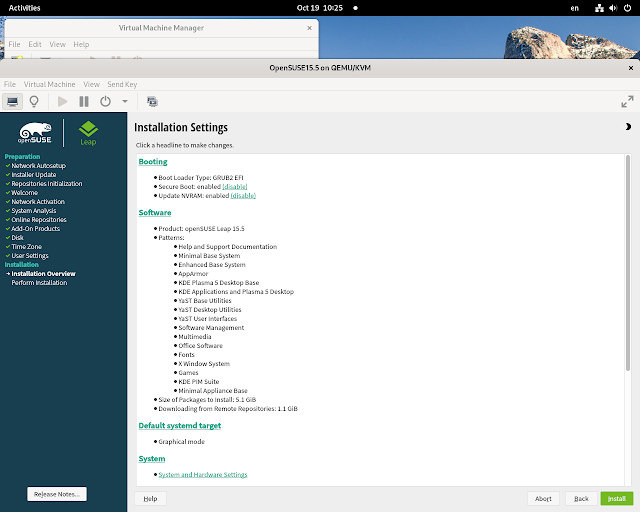Setup Cockpit Web Console on openSUSE 15.5 Leap requires activation an additional repo mentioned first in the post, which by some reasons wasn't activated during standard installation by default . Now proceed as follows :-
boris@localhost:~> sudo zypper addrepo https://download.opensuse.org/repositories/systemsmanagement:cockpit/15.5/systemsmanagement:cockpit.repo
[sudo] password for root:
Adding repository 'cockpit-project.org (15.5)' ....................................................[done]
Repository 'cockpit-project.org (15.5)' successfully added
URI : https://download.opensuse.org/repositories/systemsmanagement:/cockpit/15.5/
Enabled : Yes
GPG Check : Yes
Autorefresh : No
Priority : 99 (default priority)
Repository priorities are without effect. All enabled repositories share the same priority.
boris@localhost:~> sudo zypper refresh
Repository 'Update repository of openSUSE Backports' is up to date.
Repository 'Non-OSS Repository' is up to date.
Repository 'Open H.264 Codec (openSUSE Leap)' is up to date.
Repository 'Main Repository' is up to date.
Repository 'Update repository with updates from SUSE Linux Enterprise 15' is up to date.
Repository 'Main Update Repository' is up to date.
Repository 'Update Repository (Non-Oss)' is up to date.
New repository or package signing key received:
Repository: cockpit-project.org (15.5)
Key Fingerprint: 50E6 0431 5448 5D99 0732 B5D6 ACAA 9CF7 E6E5 A213
Key Name: systemsmanagement OBS Project <systemsmanagement@build.opensuse.org>
Key Algorithm: RSA 2048
Key Created: Mon 11 Oct 2021 05:00:48 AM EDT
Key Expires: Wed 20 Dec 2023 04:00:48 AM EST (expires in 50 days)
Rpm Name: gpg-pubkey-e6e5a213-6163fd40
Note: Signing data enables the recipient to verify that no modifications occurred after the data
were signed. Accepting data with no, wrong or unknown signature can lead to a corrupted system
and in extreme cases even to a system compromise.
Note: A GPG pubkey is clearly identified by its fingerprint. Do not rely on the key's name. If
you are not sure whether the presented key is authentic, ask the repository provider or check
their web site. Many providers maintain a web page showing the fingerprints of the GPG keys they
are using.
Do you want to reject the key, trust temporarily, or trust always? [r/t/a/?] (r): a
Retrieving repository 'cockpit-project.org (15.5)' metadata .......................................[done]
Building repository 'cockpit-project.org (15.5)' cache ............................................[done]
All repositories have been refreshed.
boris@localhost:~> sudo zypper install cockpit
Loading repository data...
Reading installed packages...
Resolving package dependencies...
The following 2 recommended packages were automatically selected:
cockpit-networkmanager cockpit-storaged
The following package is recommended, but will not be installed due to conflicts or dependency issues:
cockpit-packagekit
The following 2 packages are suggested, but will not be installed:
cockpit-pcp cockpit-selinux
The following 9 NEW packages are going to be installed:
cockpit cockpit-bridge cockpit-networkmanager cockpit-storaged cockpit-suse-theme cockpit-system
cockpit-ws libpwquality-tools libudisks2-0_lvm2
9 new packages to install.
Overall download size: 7.9 MiB. Already cached: 0 B. After the operation, additional 9.2 MiB will be
used.
Continue? [y/n/v/...? shows all options] (y): y
Retrieving: libpwquality-tools-1.4.4-150400.15.4.x86_64 (Main Repository) (1/9), 18.6 KiB
Retrieving: libpwquality-tools-1.4.4-150400.15.4.x86_64.rpm .......................................[done]
Retrieving: libudisks2-0_lvm2-2.9.2-150400.3.3.1.x86_64 (Main Repository) (2/9), 57.0 KiB
Retrieving: libudisks2-0_lvm2-2.9.2-150400.3.3.1.x86_64.rpm ...........................[done (1.1 KiB/s)]
Retrieving: cockpit-bridge-300.1-lp155.122.1.x86_64 (cockpit-project.org (15.5)) (3/9), 358.5 KiB
Retrieving: cockpit-bridge-300.1-lp155.122.1.x86_64.rpm ...............................[done (1.1 MiB/s)]
Retrieving: cockpit-suse-theme-0.1-lp155.6.1.noarch (cockpit-project.org (15.5)) (4/9), 855.8 KiB
Retrieving: cockpit-suse-theme-0.1-lp155.6.1.noarch.rpm ...............................[done (1.7 MiB/s)]
Retrieving: cockpit-ws-300.1-lp155.122.1.x86_64 (cockpit-project.org (15.5)) (5/9), 1.7 MiB
Retrieving: cockpit-ws-300.1-lp155.122.1.x86_64.rpm ...................................[done (3.1 MiB/s)]
Retrieving: cockpit-system-300.1-lp155.122.1.noarch (cockpit-project.org (15.5)) (6/9), 3.2 MiB
Retrieving: cockpit-system-300.1-lp155.122.1.noarch.rpm ...............................[done (2.7 MiB/s)]
Retrieving: cockpit-storaged-300.1-lp155.122.1.noarch (cockpit-project.org (15.5)) (7/9), 899.7 KiB
Retrieving: cockpit-storaged-300.1-lp155.122.1.noarch.rpm .............................[done (2.4 MiB/s)]
Retrieving: cockpit-networkmanager-300.1-lp155.122.1.noarch (cockpit-project.org (15.5))
(8/9), 780.4 KiB
Retrieving: cockpit-networkmanager-300.1-lp155.122.1.noarch.rpm .......................[done (1.9 MiB/s)]
Retrieving: cockpit-300.1-lp155.122.1.x86_64 (cockpit-project.org (15.5)) (9/9), 43.1 KiB
Retrieving: cockpit-300.1-lp155.122.1.x86_64.rpm ......................................[done (2.4 KiB/s)]
Checking for file conflicts: ......................................................................[done]
(1/9) Installing: libpwquality-tools-1.4.4-150400.15.4.x86_64 .....................................[done]
(2/9) Installing: libudisks2-0_lvm2-2.9.2-150400.3.3.1.x86_64 .....................................[done]
(3/9) Installing: cockpit-bridge-300.1-lp155.122.1.x86_64 .........................................[done]
(4/9) Installing: cockpit-suse-theme-0.1-lp155.6.1.noarch .........................................[done]
(5/9) Installing: cockpit-ws-300.1-lp155.122.1.x86_64 .............................................[done]
(6/9) Installing: cockpit-system-300.1-lp155.122.1.noarch .........................................[done]
(7/9) Installing: cockpit-storaged-300.1-lp155.122.1.noarch .......................................[done]
(8/9) Installing: cockpit-networkmanager-300.1-lp155.122.1.noarch .................................[done]
(9/9) Installing: cockpit-300.1-lp155.122.1.x86_64 ................................................[done]
boris@localhost:~> sudo systemctl start cockpit
boris@localhost:~> sudo systemctl status cockpit
\u25cf cockpit.service - Cockpit Web Service
Loaded: loaded (/usr/lib/systemd/system/cockpit.service; static)
Active: active (running) since Tue 2023-10-31 04:19:30 EDT; 8s ago
TriggeredBy: \u25cf cockpit.socket
Docs: man:cockpit-ws(8)
Process: 5809 ExecStartPre=/usr/lib/cockpit-certificate-ensure --for-cockpit-tls (code=exited, statu>
Main PID: 5830 (cockpit-tls)
Tasks: 1 (limit: 4915)
CGroup: /system.slice/cockpit.service
\u2514\u2500 5830 /usr/lib/cockpit-tls
Oct 31 04:19:29 localhost.localdomain systemd[1]: Starting Cockpit Web Service...
Oct 31 04:19:29 localhost.localdomain cockpit-certificate-ensure[5824]: /usr/lib/cockpit-certificate-hel>
Oct 31 04:19:29 localhost.localdomain cockpit-certificate-ensure[5825]: Generating a RSA private key
Oct 31 04:19:30 localhost.localdomain cockpit-certificate-ensure[5825]: ................................>
Oct 31 04:19:30 localhost.localdomain cockpit-certificate-ensure[5825]: ................................>
Oct 31 04:19:30 localhost.localdomain cockpit-certificate-ensure[5825]: writing new private key to '0-se>
Oct 31 04:19:30 localhost.localdomain cockpit-certificate-ensure[5825]: -----
Oct 31 04:19:30 localhost.localdomain systemd[1]: Started Cockpit Web Service.
[boris@ServerFedora38 ~]$ ssh boris@192.168.0.37
(boris@192.168.0.37) Password:
Last login: Tue Oct 31 04:08:45 2023 from 192.168.0.18
Have a lot of fun...
boris@localhost:~> sudo firewall-cmd --add-service=cockpit --zone=public --permanent
[sudo] password for root:
success
boris@localhost:~> sudo firewall-cmd --reload
success
Deploying F40 KVM guest via bridge0
One additional step was required
localhost:/usr/lib/systemd/system # cat cockpit.service
[Unit]
Description=Cockpit Web Service
Documentation=man:cockpit-ws(8)
Requires=cockpit.socket
Requires=cockpit-wsinstance-http.socket cockpit-wsinstance-https-factory.socket
After=cockpit-wsinstance-http.socket cockpit-wsinstance-https-factory.socket
[Service]
RuntimeDirectory=cockpit/tls
# systemd ≥ 241 sets this automatically
Environment=RUNTIME_DIRECTORY=/run/cockpit/tls
ExecStartPre=+/usr/lib/cockpit-certificate-ensure --for-cockpit-tls
ExecStart=/usr/lib/cockpit-tls
User=cockpit-ws
Group=cockpit-ws
NoNewPrivileges=true
ProtectSystem=strict
ProtectHome=true
PrivateTmp=true
PrivateDevices=true
ProtectKernelTunables=true
RestrictAddressFamilies=AF_UNIX AF_INET AF_INET6
MemoryDenyWriteExecute=true
# This lines have been added to enable cockpit.service
[Install]
WantedBy=graphical.target
*******************************************************
Managing VMs via Cockpit Web Console on openSUSE 15.5 Leap
*******************************************************