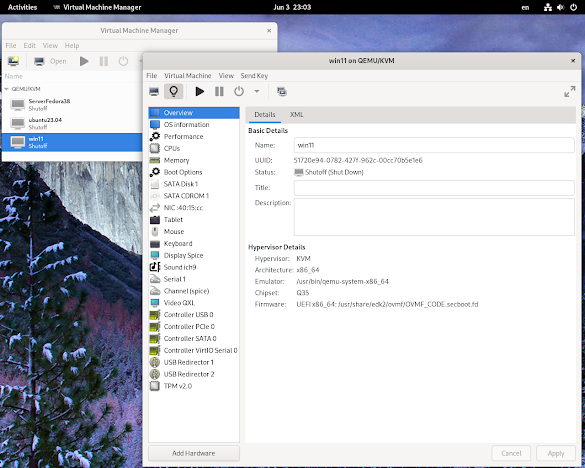Virt-manager still appears to be the most powerful tool in regards of deployment and managment of KVM guests. Also sometimes it seems to be more functional rather then Cockpit Web console, in my very personal opinion. In particular, it allows to configure some features required by Windows 11 KVM Guest in the most recent builds of Fedora Linux 38,37.
The presence of Web Cockpit Console is a nice way to manage KVM guest's via clicking the button "Launch remote viewer" built into Cockpit Web Console. Bridge attached to external network interface was also created utilizing network management section inside Web Console and provides an alternative for guests attachment via NAT.
Install KVM
$ sudo apt install qemu-kvm libvirt-clients libvirt-daemon-system \
bridge-utils virtinst libvirt-daemon virt-manager -y
$ sudo virsh net-start default
$ sudo virsh net-autostart default
$ sudo modprobe vhost_net
$ lsmod | grep vhost
$ echo vhost_net | sudo tee -a /etc/modules
$ sudo usermod -a -G libvirt $(whoami)
$ sudo reboot
Install Web Cockpit Console
$ sudo apt install cockpit cockpit-machines
$ sudo systemctl start cockpit.socket
$ sudo systemctl enable cockpit.socket
Tuning firewall
$ sudo apt install firewalld
$ sudo firewall-cmd --add-service=cockpit --permanent
$ sudo firewall-cmd --reload