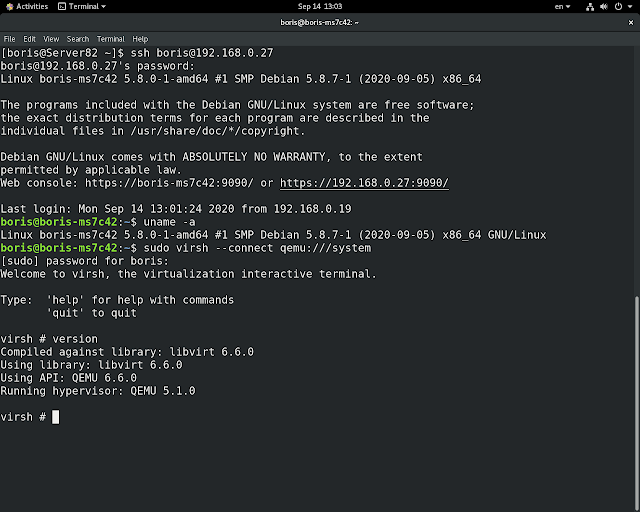Following below is a brief "howto" succeed with mentioned installation on SparkyLinux 2020.09 in meantime
After initial roll forward and reboot make sure that grub entry been used was
Afterwards proceed as follows
boris@boris-ms7c42:~$ sudo apt install build-essential linux-headers-amd64
Previous install would allow us to perform successful installation like it's officially suggested on Ubuntu 20.04
boris@boris-ms7c42:~$ sudo apt install virtualbox
Reading package lists... Done
Building dependency tree
Reading state information... Done
The following packages were automatically installed and are no longer required:
libcdio18 libilmbase24 liblivemedia79 libmicrodns0 libopenexr24 libpoppler82 libpoppler95
linux-image-5.7.0-2-amd64 linux-image-5.7.0-3-amd64
Use 'sudo apt autoremove' to remove them.
The following additional packages will be installed:
libgsoap-2.8.104 liblzf1 libvncserver1 virtualbox-dkms virtualbox-qt
Suggested packages:
vde2 virtualbox-guest-additions-iso
The following NEW packages will be installed:
libgsoap-2.8.104 liblzf1 libvncserver1 virtualbox virtualbox-dkms virtualbox-qt
0 upgraded, 6 newly installed, 0 to remove and 0 not upgraded.
Need to get 44,0 MB of archives.
After this operation, 176 MB of additional disk space will be used.
Do you want to continue? [Y/n] Y
Get:1 http://deb.debian.org/debian bullseye/main amd64 libgsoap-2.8.104 amd64 2.8.104-2 [283 kB]
Get:2 http://deb.debian.org/debian bullseye/main amd64 liblzf1 amd64 3.6-2 [9 896 B]
Get:3 http://deb.debian.org/debian bullseye/main amd64 libvncserver1 amd64 0.9.13+dfsg-1 [232 kB]
Get:4 https://repo.sparkylinux.org potolo/main amd64 virtualbox-dkms amd64 6.1.14-dfsg-3 [722 kB]
Get:5 https://repo.sparkylinux.org potolo/main amd64 virtualbox amd64 6.1.14-dfsg-3 [21,3 MB]
Get:6 https://repo.sparkylinux.org potolo/main amd64 virtualbox-qt amd64 6.1.14-dfsg-3 [21,5 MB]
Fetched 44,0 MB in 30s (1 473 kB/s)
Selecting previously unselected package libgsoap-2.8.104:amd64.
(Reading database ... 259744 files and directories currently installed.)
Preparing to unpack .../0-libgsoap-2.8.104_2.8.104-2_amd64.deb ...
Unpacking libgsoap-2.8.104:amd64 (2.8.104-2) ...
Selecting previously unselected package liblzf1:amd64.
Preparing to unpack .../1-liblzf1_3.6-2_amd64.deb ...
Unpacking liblzf1:amd64 (3.6-2) ...
Selecting previously unselected package libvncserver1:amd64.
Preparing to unpack .../2-libvncserver1_0.9.13+dfsg-1_amd64.deb ...
Unpacking libvncserver1:amd64 (0.9.13+dfsg-1) ...
Selecting previously unselected package virtualbox-dkms.
Preparing to unpack .../3-virtualbox-dkms_6.1.14-dfsg-3_amd64.deb ...
Unpacking virtualbox-dkms (6.1.14-dfsg-3) ...
Selecting previously unselected package virtualbox.
Preparing to unpack .../4-virtualbox_6.1.14-dfsg-3_amd64.deb ...
Unpacking virtualbox (6.1.14-dfsg-3) ...
Selecting previously unselected package virtualbox-qt.
Preparing to unpack .../5-virtualbox-qt_6.1.14-dfsg-3_amd64.deb ...
Unpacking virtualbox-qt (6.1.14-dfsg-3) ...
Setting up libvncserver1:amd64 (0.9.13+dfsg-1) ...
Setting up liblzf1:amd64 (3.6-2) ...
Setting up libgsoap-2.8.104:amd64 (2.8.104-2) ...
Setting up virtualbox-dkms (6.1.14-dfsg-3) ...
Loading new virtualbox-6.1.14 DKMS files...
Building for 5.8.0-2-amd64
Building initial module for 5.8.0-2-amd64
Done.
vboxdrv.ko:
Running module version sanity check.
- Original module
- No original module exists within this kernel
- Installation
- Installing to /lib/modules/5.8.0-2-amd64/updates/
vboxnetadp.ko:
Running module version sanity check.
- Original module
- No original module exists within this kernel
- Installation
- Installing to /lib/modules/5.8.0-2-amd64/updates/
vboxnetflt.ko:
Running module version sanity check.
- Original module
- No original module exists within this kernel
- Installation
- Installing to /lib/modules/5.8.0-2-amd64/updates/
depmod......
DKMS: install completed.
Setting up virtualbox (6.1.14-dfsg-3) ...
Created symlink /etc/systemd/system/multi-user.target.wants/vboxweb.service → /lib/systemd/system
/vboxweb.service.
Job for vboxweb.service failed because the service did not take the steps required by its unit co
nfiguration.
See "systemctl status vboxweb.service" and "journalctl -xe" for details.
Setting up virtualbox-qt (6.1.14-dfsg-3) ...
Processing triggers for menu (2.1.47+b1) ...
Processing triggers for desktop-file-utils (0.26-1) ...
Processing triggers for mime-support (3.64) ...
Processing triggers for hicolor-icon-theme (0.17-2) ...
Processing triggers for libc-bin (2.31-3) ...
Processing triggers for systemd (246.6-1) ...
Processing triggers for man-db (2.9.3-2) ...
Processing triggers for shared-mime-info (1.15-1) ...
boris@boris-ms7c42:~$ which virtualbox
/usr/bin/virtualbox
Now start standard deploying Ubuntu 20.04.1 Guest via virtual box
When done follow known guide lines see http://lxer.com/module/newswire/view/291286/index.html
Final verification that VM's window is re-sizable