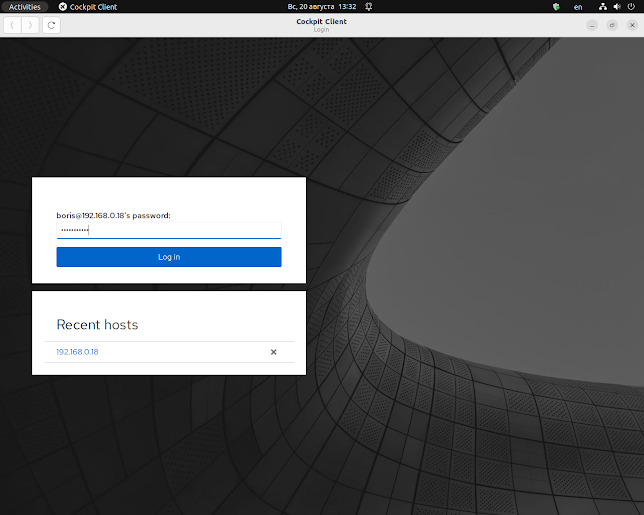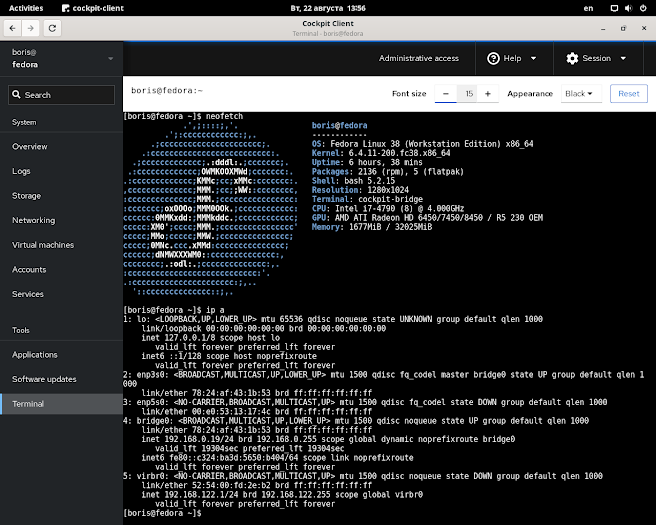Connect via ssh to servers with Cockpit
Cockpit Client provides a graphical interface to your servers, containers, and virtual machines. Connections are made over SSH, using the SSH configuration of the local user (including aliases, known hosts, key files, hardware tokens, etc).
The server needs to have Cockpit installed, but the Cockpit webserver doesn't need to be enabled, and no extra ports need to be opened.
Per https://cockpit-project.org/blog/cockpit-294.html
The primary process in a Cockpit Linux session is called cockpit-bridge. It translates operating system interfaces to a JSON stream protocol, which is used by Cockpit browser pages. Recently, cockpit-bridge has been rewritten in Python. The rewrite is now complete enough to start rolling it out.
[boris@fedora ~]$ hostnamectl
Static hostname: (unset)
Transient hostname: fedora
Icon name: computer-vm
Chassis: vm 🖴
Machine ID: 4e02f0d8f5f84e19bf567d2a9438942c
Boot ID: 956ae326bae240f6b48609b44d948ee3
Virtualization: kvm
Operating System: Fedora Linux 38 (Workstation Edition)
CPE OS Name: cpe:/o:fedoraproject:fedora:38
OS Support End: Tue 2024-05-14
OS Support Remaining: 8month 3w 4d
Kernel: Linux 6.4.10-200.fc38.x86_64
Architecture: x86-64
Hardware Vendor: QEMU
Hardware Model: Standard PC _Q35 + ICH9, 2009_
Firmware Version: 2023.05-1
Firmware Date: Sat 2023-07-22
[boris@fedora ~]$ sudo flatpak install flathub org.cockpit_project.CockpitClient
Looking for matches…
Required runtime for org.cockpit_project.CockpitClient/x86_64/stable (runtime/org.gnome.Platform/x86_64/43) found in remote flathub
Do you want to install it? [Y/n]: Y
org.cockpit_project.CockpitClient permissions:
ipc fallback-x11 wayland x11 dri dbus access [1]
[1] org.freedesktop.Flatpak
ID Branch Op Remote Download
1. [✓] org.freedesktop.Platform.GL.default 22.08 i flathub 142.8 MB / 143.1 MB
2. [✓] org.freedesktop.Platform.GL.default 22.08-extra i flathub 16.3 MB / 143.1 MB
3. [✓] org.freedesktop.Platform.openh264 2.2.0 i flathub 887.4 kB / 944.3 kB
4. [✓] org.gnome.Platform.Locale 43 i flathub 17.8 kB / 340.6 MB
5. [✓] org.gnome.Platform 43 i flathub 280.4 MB / 329.3 MB
6. [✓] org.cockpit_project.CockpitClient stable i flathub 22.2 MB / 11.9 MB
Installation complete.
[boris@fedora ~]$ flatpak run org.cockpit_project.CockpitClient