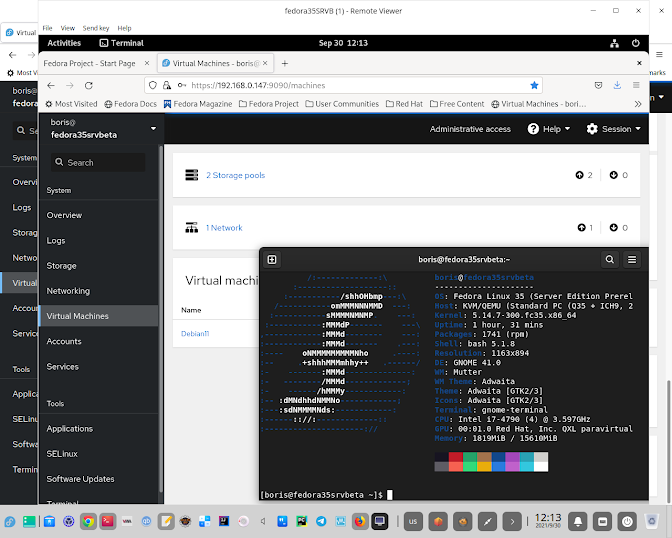First - Fedora 35 Beta Server deployed as L1 KVM Guest on F34 Bare metal Server . Nested virtualization enabled via virsh console on F34 Server. Complete KVM && Cockpit install performed on L1 F35 Server Guest per https://computingforgeeks.com/how-to-install-kvm-on-fedora/
Second - Debian 11 L2 KVM Guest has been deployed via Web Cockpit Console on F35 Beta Server L1 Guest with no issues.
See http://lxer.com/module/forums/t/36755/
Debian 11 L2 Guest (UEFI mode installation) virtual drive has been intensionally configured with Debian Calamares Installer.
Connection via ssh from F34 Bare metal Server instance to L2 Debian 11 Guest been deployed utilizing Cockpit Console set up on F35 Server L1 Guest
Obtain `df -Th` on Debian 11 L2 Guest
Display IP address of Debian 11 L2 Guest