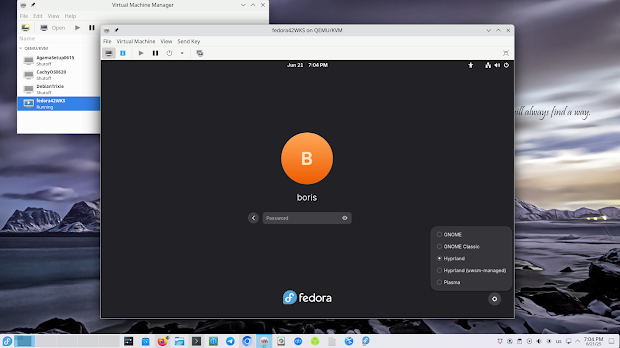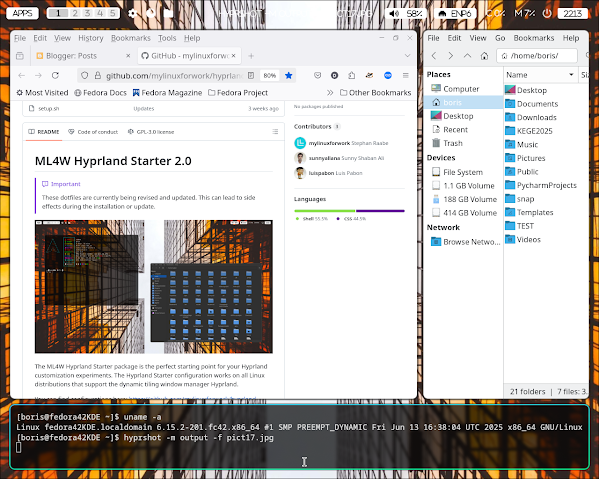Setup Hyprland via Hyprland Starter and Dotfiles Installer (Stephan Raabe) on openSUSE Tumbleweed.
Our goal is to reproduce on Tumbleweed Switching Wallpapers With Hyprpaper in Hyprland with ML4W Dotfiles on Fedora 42
The first step on Tumbleweed is supposed to be adding the X11:Wayland repository
1. To install "hyprctl" on Tumbleweed proceed as follows
[boris@localhost ~]$ sudo zypper addrepo https://download.opensuse.org/repositories/X11:Wayland/openSUSE_Tumbleweed/X11:Wayland.repo
[sudo] password for boris:
Adding repository 'Wayland Project (openSUSE_Tumbleweed)' .................................................................................[done]
Repository 'Wayland Project (openSUSE_Tumbleweed)' successfully added
URI : https://download.opensuse.org/repositories/X11:/Wayland/openSUSE_Tumbleweed/
Enabled : Yes
GPG Check : Yes
Autorefresh : No
Priority : 99 (default priority)
Repository priorities are without effect. All enabled repositories share the same priority.
[boris@localhost ~]$ sudo zypper refresh
Repository 'https://download.opensuse.org/update/tumbleweed/' is up to date.
Repository 'update-tumbleweed' is up to date.
Looking for gpg keys in repository Wayland Project (openSUSE_Tumbleweed).
gpgkey=https://download.opensuse.org/repositories/X11:/Wayland/openSUSE_Tumbleweed/repodata/repomd.xml.key
New repository or package signing key received:
Repository: Wayland Project (openSUSE_Tumbleweed)
Key Fingerprint: 18CF C763 92ED 4351 07A7 6F36 8B23 A9A7 7805 04E9
Key Name: X11 OBS Project <X11@build.opensuse.org>
Key Algorithm: RSA 2048
Key Created: Sun 07 Jul 2024 09:15:17 PM CEST
Key Expires: Tue 15 Sep 2026 09:15:17 PM CEST
Rpm Name: gpg-pubkey-780504e9-668ae945
Note: Signing data enables the recipient to verify that no modifications occurred after the data were signed. Accepting data with no, wrong or unknown signature can lead to a corrupted system and in extreme cases even to a system compromise.
Note: A GPG pubkey is clearly identified by its fingerprint. Do not rely on the key's name. If you are not sure whether the presented key is authentic, ask the repository provider or check their web site. Many providers maintain a web page showing the fingerprints of the GPG keys they are using.
Do you want to reject the key, trust temporarily, or trust always? [r/t/a/?] (r): a
Retrieving repository 'Wayland Project (openSUSE_Tumbleweed)' metadata ....................................................................[done]
Building repository 'Wayland Project (openSUSE_Tumbleweed)' cache .........................................................................[done]
Repository 'https://download.opensuse.org/tumbleweed/repo/oss/' is up to date.
Repository 'https://download.opensuse.org/tumbleweed/repo/non-oss/' is up to date.
Repository 'repo-non-oss' is up to date.
Repository 'repo-openh264' is up to date.
Repository 'repo-oss' is up to date.
All repositories have been refreshed.
[boris@localhost ~]$ sudo zypper install hyprland-qtutils
Refreshing service 'openSUSE'.
Loading repository data...
Reading installed packages...
'hyprland-qtutils' is already installed.
There is an update candidate for 'hyprland-qtutils' from vendor 'obs://build.opensuse.org/X11', while the current vendor is 'openSUSE'. Use 'zypper install hyprland-qtutils-0.1.4-9.9.x86_64' to install this candidate.
Resolving package dependencies...
Nothing to do.
[boris@localhost ~]$ sudo zypper install hyprland-qtutils-0.1.4-9.9.x86_64
Refreshing service 'openSUSE'.
Loading repository data...
Reading installed packages...
Resolving package dependencies...
The following package is going to be upgraded:
hyprland-qtutils
The following package is going to change vendor:
hyprland-qtutils openSUSE -> obs://build.opensuse.org/X11
1 package to upgrade, 1 to change vendor.
Package download size: 101.0 KiB
Package install size change:
| 355.0 KiB required by packages that will be installed
32.0 KiB | - 323.0 KiB released by packages that will be removed
Backend: classic_rpmtrans
Continue? [y/n/v/...? shows all options] (y): y
Preloading: hyprland-qtutils-0.1.4-9.9.x86_64.rpm [done]
Preload finished. [success (15.6 KiB/s) ] .................................................................................................[done]
Retrieving: hyprland-qtutils-0.1.4-9.9.x86_64 (Wayland Project (openSUSE_Tumbleweed)) (1/1), 101.0 KiB
Checking for file conflicts: ..............................................................................................................[done]
(1/1) Installing: hyprland-qtutils-0.1.4-9.9.x86_64 .......................................................................................[done]
Running post-transaction scripts ..........................................................................................................[done]
[boris@localhost ~]$ which hyprctl
/usr/bin/hyprctl
2. To install "hyprshot" on Tumbleweed proceed as follows
[boris@localhost ~]$ sudo zypper install hyprshot
[sudo] password for boris:
Refreshing service 'openSUSE'.
Loading repository data...
Reading installed packages...
'hyprshot' is already installed.
There is an update candidate for 'hyprshot' from vendor 'obs://build.opensuse.org/X11', while the current vendor is 'openSUSE'. Use 'zypper install hyprshot-1.3.0+2-6.13.noarch' to install this candidate.
Resolving package dependencies...
Nothing to do.
[boris@localhost ~]$ sudo zypper install hyprshot-1.3.0+2-6.13.noarch
Refreshing service 'openSUSE'.
Loading repository data...
Reading installed packages...
Resolving package dependencies...
The following package is going to be upgraded:
hyprshot
The following package is going to change vendor:
hyprshot openSUSE -> obs://build.opensuse.org/X11
1 package to upgrade, 1 to change vendor.
Package download size: 23.5 KiB
Package install size change:
| 46.7 KiB required by packages that will be installed
0 B | - 46.7 KiB released by packages that will be removed
Backend: classic_rpmtrans
Continue? [y/n/v/...? shows all options] (y): y
Preloading: hyprshot-1.3.0+2-6.13.noarch.rpm [done]
Preload finished. [success (1.1 KiB/s) ] ..................................................................................................[done]
Retrieving: hyprshot-1.3.0+2-6.13.noarch (Wayland Project (openSUSE_Tumbleweed)) (1/1), 23.5 KiB
Checking for file conflicts: ..............................................................................................................[done]
(1/1) Installing: hyprshot-1.3.0+2-6.13.noarch ............................................................................................[done]
Running post-transaction scripts ..........................................................................................................[done]
Now re-login to Hyprland session and make sure that everything works the same way as on Fedora 42
UPDATE as of 06/27/25
It might happen that all what Dotfiles Installer does for you would be properly setup folder ~/.config/hypr/ due to Dotfiles Installer appears to be work in progress.
Then proceed as follows
# Step 1
sudo zypper install hyprland \
waybar \
rofi-wayland \
kitty \
dunst \
thunar \
xdg-desktop-portal-hyprland \
qt6-wayland \
hyprpaper \
hyprlock \
firefox \
vim \
fastfetch \
jq \
brightnessctl \
NetworkManager \
wireplumber
# Step 2
$ sudo zypper addrepo https://download.opensuse.org/repositories/X11:Wayland/openSUSE_Tumbleweed/X11:Wayland.repo
$ sudo zypper refresh
$ sudo zypper install hyprland-qtutils