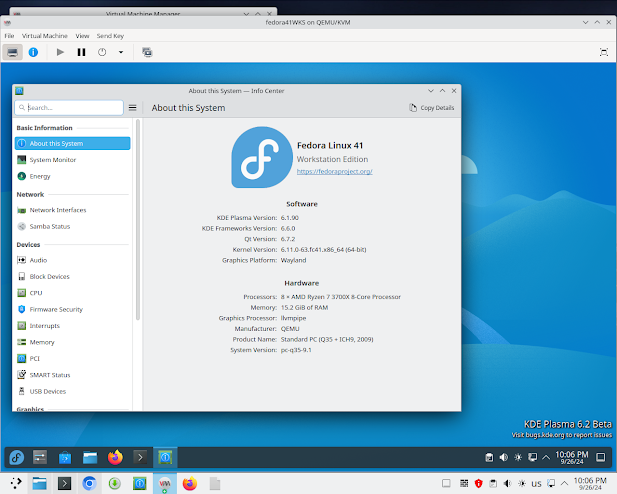Looks like presence on Fedora 41 Server preinstalled KDE Plasma 6.2 Beta allows to setup Cosmic DE as second DE following https://copr.fedorainfracloud.org/coprs/ryanabx/cosmic-epoch/ . The most recent Fedora 41 KDE Spin behaves the same way as F41 Server.
The Fedora Project does not exercise any power over the contents of this repository beyond the rules outlined in the Copr FAQ at
<https://docs.pagure.org/copr.copr/user_documentation.html#what-i-can-build-in-copr>,
and packages are not held to any quality or security level.
$ sudo dnf copr enable ryanabx/cosmic-epoch
$ sudo dnf install cosmic-desktop