UPDATE 05/11/2020
If you would set "rpc-authentication-required": false
The only one entry "rpc-password" which gets updated
upon reboot wouldn't be longer important and
correspondingly patching of settings.json under
/etc/transmission-daemon wouldn't be needed any more.
Otherwise, check any "howto" kind of
https://www.shellhacks.com/create-patch-diff-command-linux/
END UPDATE
There could be many reasons why you might want to have Transmission web interface. One of these is when your office doesn’t allow access to torrents but you still wish to download them with only one intend to get the job done as soon as possible.
Procedure works stable on Ubuntu 20.04 only when
/etc/transmission-daemon/setting.json gets manually updated
after every reboot, otherwise, i.e. when attempting to use soft link ,
only 127.0.0.1 works every time. Actually, patching and reloading
transmission-daemon might be placed /etc/rc.local.
$ sudo apt-get install transmission-gtk transmission-cli \
transmission-common \
transmission-daemon
$ sudo usermod -a -G debian-transmission boris
$ sudo chgrp -R debian-transmission /home/boris/Downloads/
$ sudo chmod -R 775 /home/boris/Downloads/
If your box is connected to LAN via linux-bridge
$ sudo apt install bridge-utils
******************************
Now start transmission-daemon
******************************
$ sudo systemctl start transmission-daemon
***********************************************
UPDATE /etc/transmission-daemon/settings.json
***********************************************
"download-dir": "/home/boris/Downloads",
"rpc-enabled": true,
"rpc-host-whitelist": "",
"rpc-host-whitelist-enabled": true,
"rpc-password": "passwrd",
"rpc-port": 9091,
"rpc-url": "/transmission/",
"rpc-username": "",
"rpc-whitelist": "127.0.0.1, *.*.*.*",
*****************************************************
Now reload transmission-daemon to keep updates safe
*****************************************************
$ sudo systemctl reload transmission-daemon
If you would set "rpc-authentication-required": false
The only one entry "rpc-password" which gets updated
upon reboot wouldn't be longer important and
correspondingly patching of settings.json under
/etc/transmission-daemon wouldn't be needed any more.
Otherwise, check any "howto" kind of
https://www.shellhacks.com/create-patch-diff-command-linux/
END UPDATE
There could be many reasons why you might want to have Transmission web interface. One of these is when your office doesn’t allow access to torrents but you still wish to download them with only one intend to get the job done as soon as possible.
Procedure works stable on Ubuntu 20.04 only when
/etc/transmission-daemon/setting.json gets manually updated
after every reboot, otherwise, i.e. when attempting to use soft link ,
only 127.0.0.1 works every time. Actually, patching and reloading
transmission-daemon might be placed /etc/rc.local.
$ sudo apt-get install transmission-gtk transmission-cli \
transmission-common \
transmission-daemon
$ sudo usermod -a -G debian-transmission boris
$ sudo chgrp -R debian-transmission /home/boris/Downloads/
$ sudo chmod -R 775 /home/boris/Downloads/
If your box is connected to LAN via linux-bridge
$ sudo apt install bridge-utils
******************************
Now start transmission-daemon
******************************
$ sudo systemctl start transmission-daemon
***********************************************
UPDATE /etc/transmission-daemon/settings.json
***********************************************
"download-dir": "/home/boris/Downloads",
"rpc-enabled": true,
"rpc-host-whitelist": "",
"rpc-host-whitelist-enabled": true,
"rpc-password": "passwrd",
"rpc-port": 9091,
"rpc-url": "/transmission/",
"rpc-username": "",
"rpc-whitelist": "127.0.0.1, *.*.*.*",
*****************************************************
Now reload transmission-daemon to keep updates safe
*****************************************************
$ sudo systemctl reload transmission-daemon
Connection to 9091 via http://192.168.0.61:9091
Runtime snapshot on bare metal



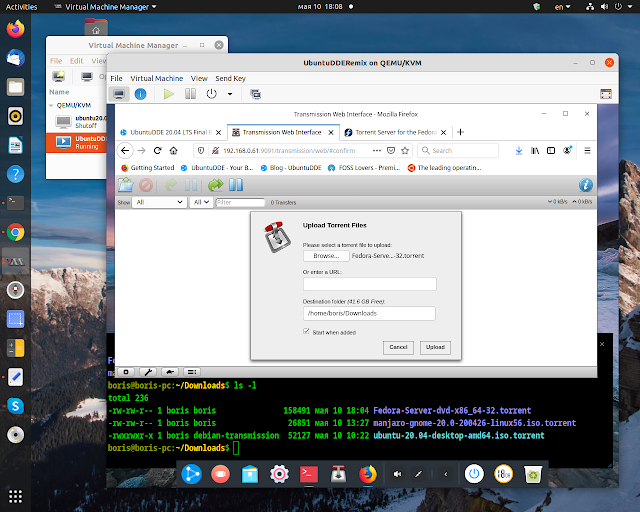






No comments:
Post a Comment