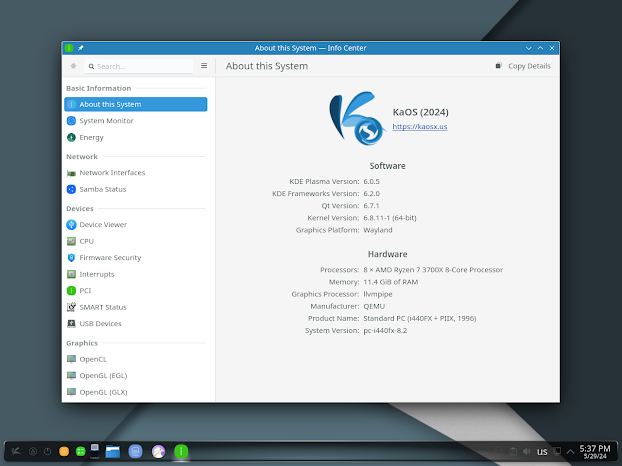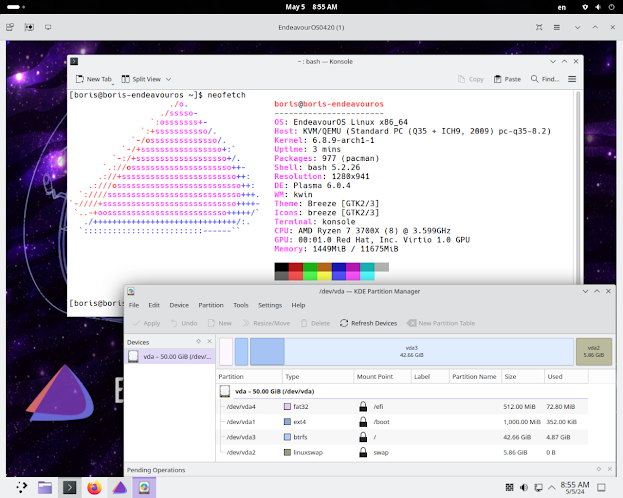Procedure which brought me to success looks a bit unusual in comparison with Virt-Manager configuration for any popular Linux Flavor like Manjaro 24.1, SparkyLinux 2024.05, Suse Tumbleweed and etc. Distro KaOS 2024.05 forced me to select emulation of i440FX Chipset, otherwise it hanged right away (standard case PC_Q35 + ICH9). During Calamares setup folder /boot/efi was not present among classic options of well known drop down menu. See snapshots bellow
Wednesday, May 29, 2024
Tuesday, May 14, 2024
Setup KVM Hypervisor on SparkyLinux 2024.05
Virt-manager still appears to be the most powerful tool in regards of deployment and managment of KVM guests. Current version in Debian SID is 1:4.1.0-4. The presence of Web Cockpit Console is a nice way to manage KVM guest's via clicking the button "Launch remote viewer" built into Cockpit Web Console. Bridge attached to external network interface was also created utilizing network management section inside Web Console and provides an alternative for guests attachment via NAT.
Install KVM
$ sudo apt install qemu-kvm libvirt-clients libvirt-daemon-system
bridge-utils virtinst libvirt-daemon virt-manager -y
$ sudo virsh net-start default
$ sudo virsh net-autostart default
$ sudo modprobe vhost_net
$ lsmod | grep vhost
$ echo vhost_net | sudo tee -a /etc/modules
$ sudo usermod -a -G libvirt $(whoami)
$ sudo reboot
boris@boris-spaky2405:~$ neofetch
boris@boris-spaky2405
. `-:-` ---------------------
.o` .-///-` OS: SparkyLinux 8 (Seven-Sisters) x86_64
`oo` .:/++:. Host: KVM/QEMU (Standard PC (Q35 + ICH9, 2009) pc-q35-8.2)
os+` -/+++:` ``.........``` Kernel: 6.9.0-sparky8-amd64
/ys+`./+++/-.-::::::----......`` Uptime: 1 min
`syyo`++o+--::::-::/+++/-`` Packages: 2474 (dpkg)
-yyy+.+o+`:/:-:sdmmmmmmmmdy+-` Shell: bash 5.2.21
::-` :yyy/-oo.-+/`ymho++++++oyhdmdy/` Resolution: 1280x800
`/yy+-`.syyo`+o..o--h..osyhhddhs+//osyy/` Terminal: /dev/pts/1
-ydhs+-oyy/.+o.-: ` ` :/::+ydhy+```-os- CPU: AMD Ryzen 7 3700X (8) @ 3.599GHz
.sdddy::syo--/:. `.:dy+-ohhho ./: GPU: 00:01.0 Red Hat, Inc. Virtio 1.0 GPU
:yddds/:+oo+//:-`- /+ +hy+.shhy: `` Memory: 906MiB / 15631MiB
`:ydmmdysooooooo-.ss`/yss--oyyo
`./ossyyyyo+:-/oo:.osso- .oys
``..-------::////.-oooo/ :so
`...----::::::::--.`/oooo: .o:
``````` ++o+:` `:`
./+/-` `
`-:-.
``
boris@boris-spaky2405:~$ dpkg -l | grep virt-manager
ii virt-manager 1:4.1.0-4 all desktop application for managing virtual machines
boris@boris-spaky2405:~$ dpkg -l | grep virtinst
ii virtinst 1:4.1.0-4 all utilities to create and edit virtual machines
boris@boris-spaky2405:~$ sudo virsh --connect qemu:///system
[sudo] password for boris:
Welcome to virsh, the virtualization interactive terminal.
Type: 'help' for help with commands
'quit' to quit
virsh # version
Compiled against library: libvirt 10.2.0
Using library: libvirt 10.2.0
Using API: QEMU 10.2.0
Running hypervisor: QEMU 8.2.3
Install Web Cockpit Console
$ sudo apt install cockpit cockpit-machines
$ sudo systemctl start cockpit.socket
Update of /usr/lib/systemd/system/cockpit.service is still required two lines below are supposed to be added to *.service file :
[Install]
WantedBy=graphical.target
$ sudo systemctl enable cockpit.socket
Tuning firewall
$ sudo apt install firewalld
$ sudo firewall-cmd --add-service=cockpit --permanent
$ sudo firewall-cmd --reload
Virt-manager 1:4.1.0-4 was submitted to SID on 05/14/2024
Friday, May 3, 2024
Manjaro Testing Instance setup as KVM Guest in UEFI mode (Fedora 40 KVM Hypervisor)
Original Virt-manager UEFI option setup should be configured as follows /usr/share/edk2/ovmf/OVMF_CODE_4M.qcow2 . Next step is supposed to be creating /boot/efi fat32 EFI partition during Calamares Installer virtual disk layout configuration
Creating /boot/efi partition performing instance setup via Calamares Installer
Runtime snapshots after upgrading instance deployed via ISO image as of 04/06/2024 up to Manjaro Testing Instance, followed by kernel upgrade up to 6.8.8-2
Same Virt-Manager UEFI option setup allows to deploy CachyOS-240401 KVM Guest in UEFI mode
EndeavourOS 24.04 as KVM Guest in UEFI Mode
Wednesday, May 1, 2024
Subscribe to:
Comments (Atom)