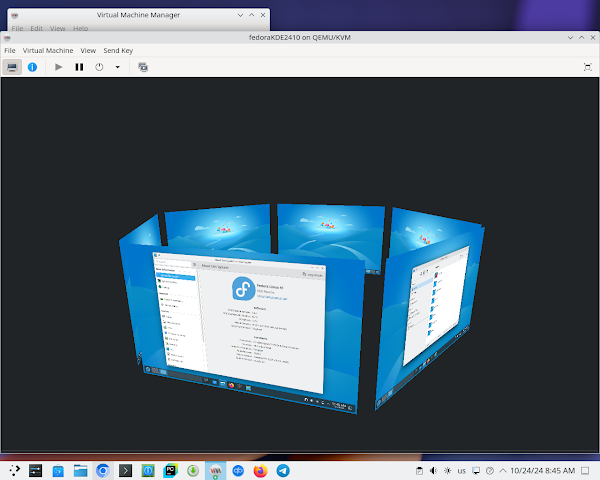I was forced to enable 3D accelearation && OpenGL and bring up just once KVM instance of F41 KDE Spin to obtain option Desktops Effects => Windows Management => Cube visible for activation. Six virtual desktops had been already activated. Afterwards Super+"C" started to work. Then I shutdown F41 KDE instance and disabled 3D accelearation && OpenGL. Following runtime sessions of F41 KDE KVM Guest would have Cube Desktop feature enabled and Super+"C" functional even in normal UEFI mode with disabled options 3D accelearation && OpenGL of Virtual-manager.
So in normal UEFI mode session of Virt-manager F41 still keeps required for Cube Desktop options enabled and Cube Desktop feature functional
Same way behaves Arch Linux Plasma 6.2.2 KVM Guest regarding Cube Desktop feature activation
UPDATE as of 10/26/24. Cockpit Web Console supports Fedora's 41 Server's KDE RC 1.4 Cube Desktop Feature described above